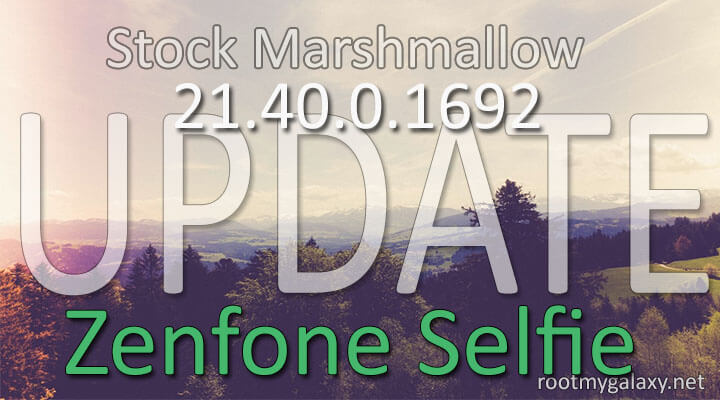Asus Zenfone Selfie has finally received the marshmallow update.The OTA Firmware update is based on latest Android 6.0 Marshmallow.It comes with software version 21.40.0.1692.The update is available via OTA (Over-the-air).You can manually check for the latest update available for your device. [symple_box color=”gray” fade_in=”false” float=”center” text_align=”left” width=””]To Check for latest Update, Go to Settings » About Phone » Software Updates[/symple_box] If you haven’t received the marshmallow update then wait for the update to come to your region or you can manually Update Zenfone Selfie to Official Marshmallow Android 6.0 by flashing the Marshmallow OTA Update file on your device.If your device’s bootloader is unlocked or device is rooted then you won’t get the notification, you have to manually flash / install the android 6.0 marshmallow OTA Update on ASUS ZenFone Selfie.Here we will be sharing full step by step guide to Update Zenfone Selfie to Official Marshmallow Android 6.0 This latest marshmallow update comes with loads of extra features like Doze mode which will improve battery life and there are many stability and security patches implemented to the update. Zenfone Selfie receives the Marshmallow update 21.40.0.1692 OTA and the Zip is available in the Zenfone’s website.That means you can simply install the update on your Zenfone selfie.
Download Official Marshmallow Update For Zenfone Selfie
Official Marshmallow 21.40.0.1692 OTA for ZenFone Selfie (ZD551KL)[icon name=”level-down” class=”” unprefixed_class=””] If you have any question related to this post, feel free to leave that in the comment section 🙂
Download the firmware file from the download section above Follow this guide to flash / Install the Official Marshmallow Update On Zenfone Selfie. (Similar steps as Zenfone 2)
Via Asus