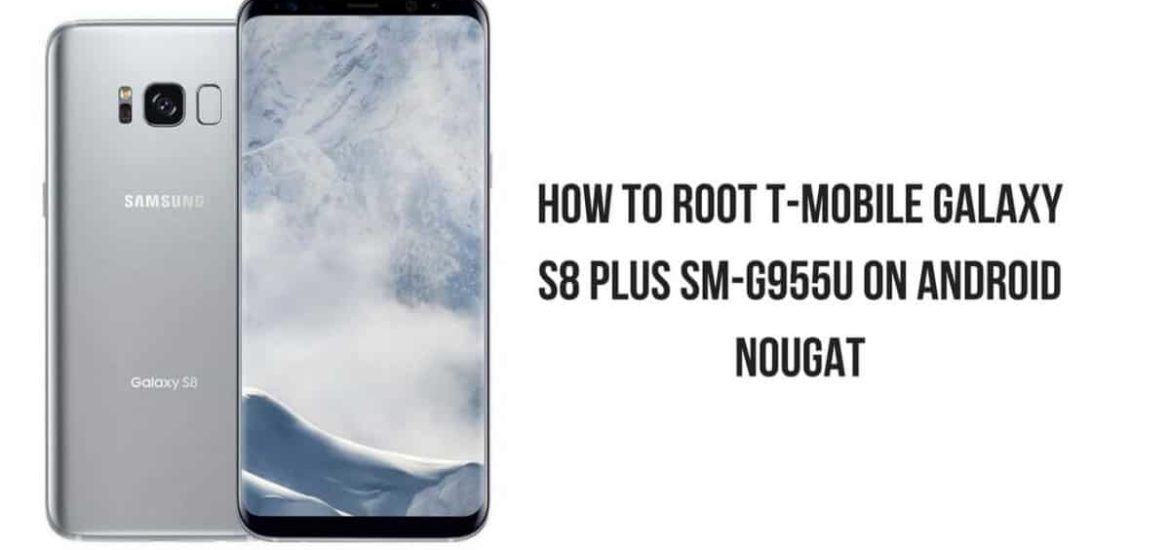PRE-REQUISITES
Make sure that the USB drivers for your Android device are installed on the PC. Follow the below Guide Exactly or else it may lead to brick your device. RootMyGalaxy.net is not responsible for any damage. Enable USB Debugging.Guide > How to Enable Developer Options, USB Debugging and OEM Unlock on Android We recommend to take complete backup and proceed. Maintain 50-60% before starting the process.
After Installing the TWRP recovery on your device Boot your device into TWRP recovery mode. Guide > How To to Boot Into Recovery Mode On Android (Various Ways) Now follow this guide to flash SuperSu root file to get your device rooted.Guide > How To Flash SuperSU using TWRP Recovery & Root Any Android device
If you have any question related to this post, feel free to leave that in the comment section below 🙂