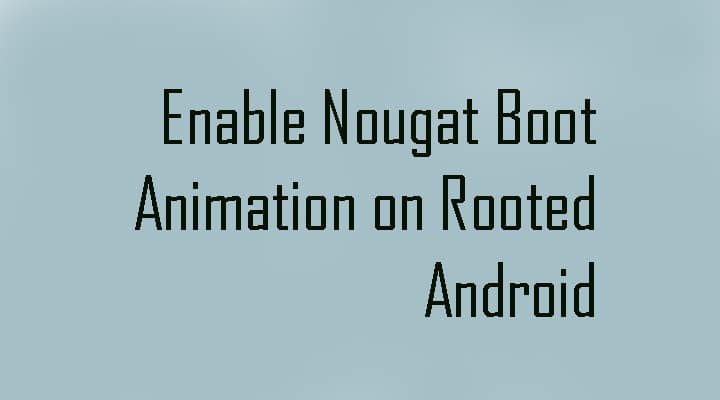One of the best features of Android 7.0 Nougat is its good looking animation. Unfortunately, you only can get those boot animation by updating your mobile’s android version to Nougat. Good news is, you can also get the boot animation of Nougat by installing a zip file, No matter on which android version you are. Thanx to Very Special thanx to mattwheat for creating a similar boot animation, so that every user who has rooted Android can get it.So without any delay, let’s get started.
Prerequirements
Rooted android smartphone Root enabled file browser app.
Download
Nougat Bootanimation.zip → Download Link
How To Install Android 7.0 Nougat Boot Animation On Any Rooted Android
First of all, go to download section and download the Bootanimatio.zip in your mobile. Now navigate to your favorite Root enabled file browser app. You can try Es file explorer it worked best for me, You also can try your favorite one. Once you open any file browser app, go to/system/media folder in that folder you will see existing Bootanimation.zip file ( if there is no boot animatio.zip file then your device is not supported ). Now you have to simply rename the existing Bootanimation.zip file. Simply long press on that file, you will see many options there simply touch on rename’. Just add .bak in the end of file name. (like – Bootanimation.zip.bak). Now navigate to the download folder of your mobile and copy the file which you have downloaded from above and paste it into /system/media folder. Now long press on the new file which you copied and tap on permissions. In the Owner Category section tick ‘Read’ and ‘Write’. Now reboot your smartphone Done !
You have successfully installed Nougat boot animation on a rooted android smartphone. If you have any question, feel free to ask in the comment section.