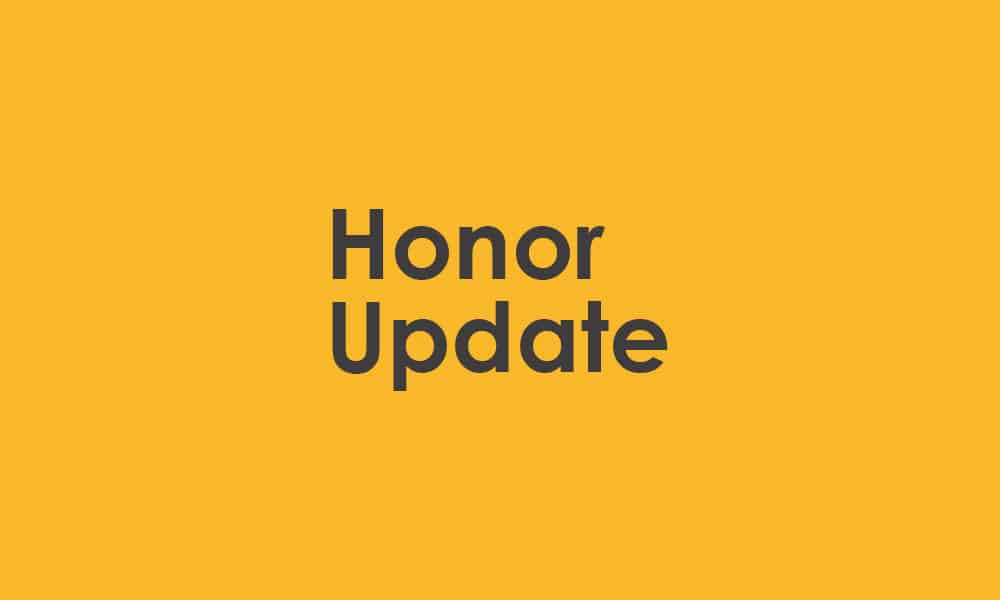The new January 2022 Security Patch Update will come with several fixes, including 4 critical, 47 medium, and 12 high levels of CVEs in the system. Additionally, it’ll also resolve 2 high levels of CVEs in terms of third-party libraries for overall better system security.
Changelog for the Honor 20 January 2022 Security Update
The Honor 20 users have started receiving the latest January 2022 Security Update and it features the latest January 2022 Security Patch. As per the expectations, the latest update will include device stability improvements and general bug fixes. The January 2022 Security Update for Honor 20 is being rolled out in a phased manner and will be available to a limited number of users initially before it gradually gets rolled out to all the users. In case you haven’t received the update yet, keep an eye on the notifications as it will certainly arrive in the next few days.
How to update your Honor 20 smartphones?
You can manually download and install this update by going to your device’s settings. For doing that, follow these simple instructions –
Open the Settings Click on System and Updates Now, open Software Update Tap on the option Check for Updates If the update is available, simply click on Download and Install Once the installation is finished, reboot your Honor 20
Alternatively, you could manually request software updates through the “My Huawei” app. In order to do that, open the “My Huawei app”, tap on the “Update” option, then select the “Check for Updates” option, and finally “Download and Install”. Via