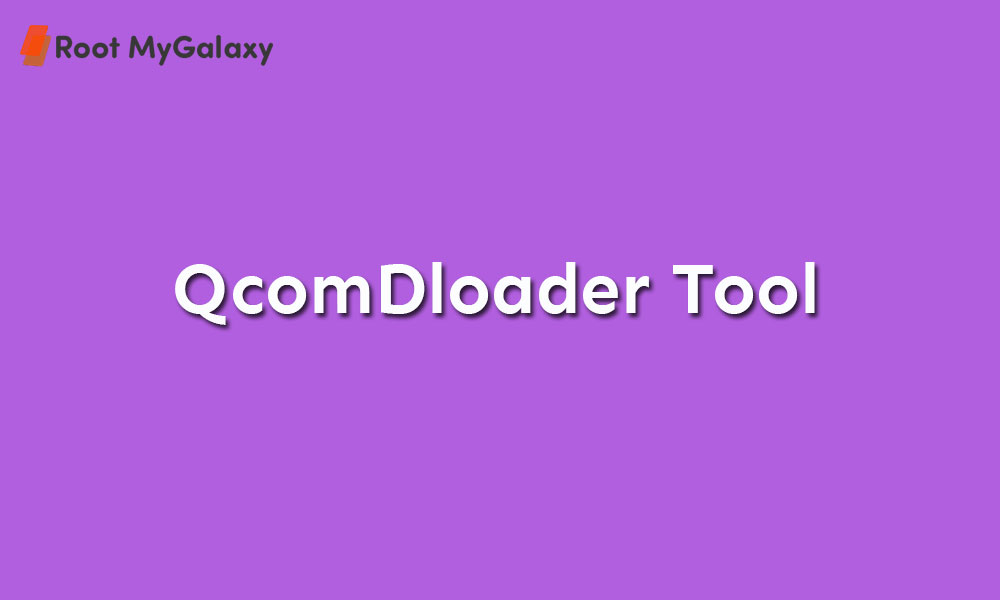This simple and easy to use Android utility tool allows users to quickly load the stock firmware and configure the download settings. Once done, you will be ready to flash the stock firmware using the start button. It has some other advanced options like Manufacture order, Download Mode, Chipset Number, eMMC programmer, RAW Program to configure before loading the stock firmware.
QcomDloader Tool Features
Here we’ve shared some of the useful features of this tool that you can check below.
Simple UI The tool comes with a very simple user interface. So, any user can easily perform all the tasks without any issue. Simply, launch the app > hover to the buttons to learn more about them. Connect your Qualcomm device to the Windows PC using the USB cable and start performing your task.
Flash Stock Firmware It allows you to quickly load the stock firmware using the load button and configure the download settings. Once you’re ready, just click on Start. You can also enter the chipset number and flashing type before installing the firmware.
Advanced Options This tool offers some of the advanced options before flashing the stock firmware on your Qualcomm device like Manufacture order, Download Mode, Chipset Number, eMMC programmer, RAW Program to configure.
Supports Qualcomm Devices It allows you to install the Stock ROM on Qualcomm chipset powered devices. If you’ve any other processor device, then this tool won’t gonna work.
Download latest version of QcomDloader Tool (2021)
QcomDLoader_1.3.2.0.zip (Latest) QcomDLoader_1.3.0.2.zip QcomDLoader_1.0.6.zip QcomDLoader_1.0.3.zip QcomDLoader_1.0.2.zip
Keep visiting the blog for more info.