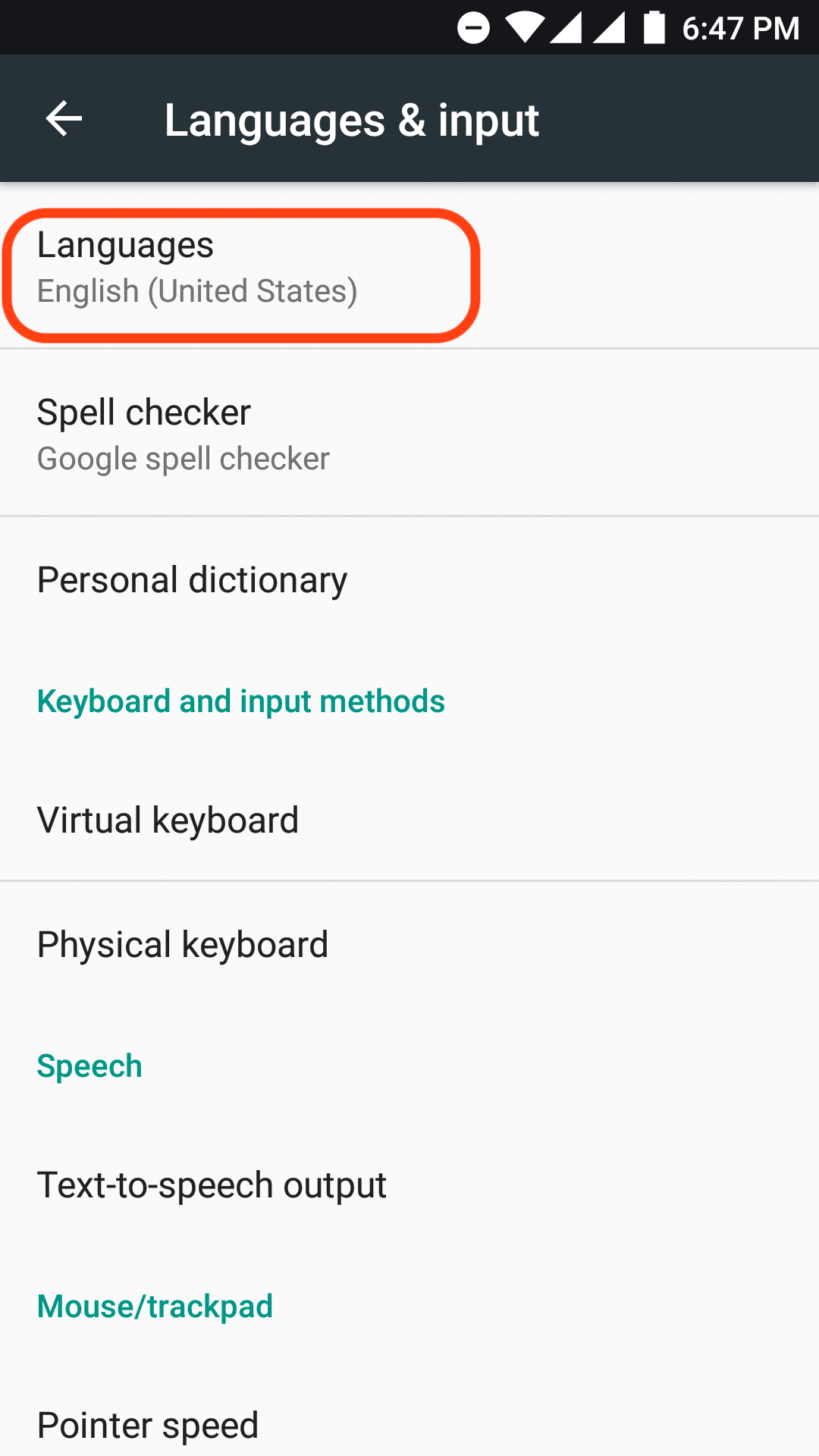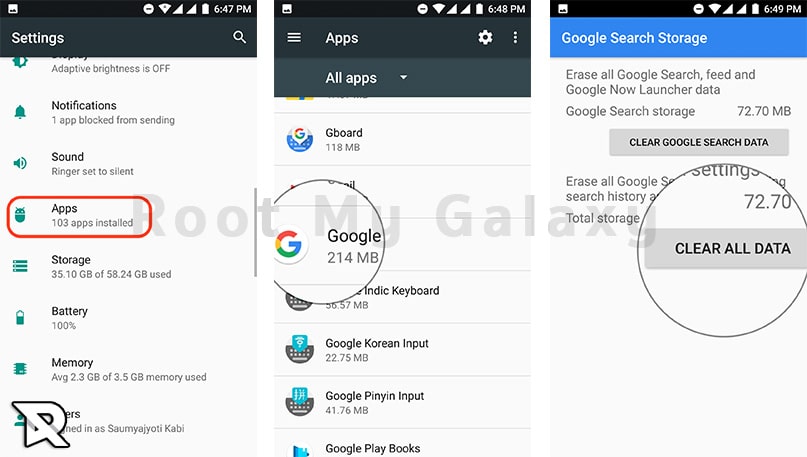With the new version of google assistant you can do a lot more things with ease. Google assistant can make your work easy by only listening to your voice, and you can work more easily with your smartphones with just commanding orders. Being in the list of top virtual assistant it has gained much popularity, if you want to download the latest google assistant for your smartphone then just follow this guide with downloading links. Like Android 6.0 Marshmallow device’s google assistant can be downloaded from Google playstore, this google assistant can be downloaded from smartphones running android Lollipop but it can be done when your smartphone is set on the recommended settings. However, you can increase your chances of getting the update quick by having the right settings in place on your phone. Google has mentioned this update will be rolling out to users who meet the following requirements:
Language set to English: USA, UK, India, Australia, Canada, and Singapore. Language set to Spanish: USA All regional languages users in Italy, Japan, Germany, Brazil, and Korea.
Sooner or later the device set on other languages will get this update but smartphone which are set to English language will get this update first, they also have to install the latest Google app and Google play services, we will tell you how to do that.
Downloads
Google Play Services APK (v11.9.51) Google app (v7.17.25.21)
[appbox googleplay com.google.android.apps.googleassistant]
How to Get Google Assistant On Android 5.0/5.1 Lollipop Device (Official Method)
Download the latest play services and google app from above downloading links Open the settings on your phone and go to languages and input and choose to add a language and pick English (United States) and delete all other languages.
Now go back to the main Settings page » select Apps » select Google App from the list of apps » Manage Space and tap on Clear all data for the app. Do the same for Google Play services app as well.
Wait for a few hours and check if google assistant has reached your phone by holding the home button or methods you use to open google now.
Once google assistant runs on your smartphone then google will automatically install all the necessary features
Hope you get what you are finding for if still you have any queries drop them down in the comment sections.